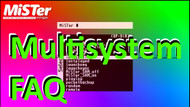Multisystem2 new user tips and tricks - FAQ and customer video's
Posted by Richard Horne on 9th Oct 2025
Hello Everyone,
In this post we wanted to share some tips and tricks for any new users of Multisystem2. It's intended as a guide if anyone is having initial problems with setup of the Mr Fusion Software (MiSTer O/S) and also some of the Frequently Asked Questions (FAQ) we see on the support desk from customers.
The Multisystem2 is built on the MiSTer Project, this is a highly active development for the main operating system, menu framework and many FPGA based 'Cores' that can run on the MiSTer (Multisystem) console. It's always being updated and although we have some control over the Multisystem2 hardware, we are not directing the software and FPGA cores that run on the systems.
Many helpful people from the community are over on the MiSTer Forums, it the ideal place to find out more and get advice on connecting up, running FPGA cores and diving deeper into the many settings and optomisations of the MiSTer Platform.
There is also an extensive Wiki for MiSTer, spanning years of documentation and helpful advice.
Thank you for showing us support for the Multisystem console hardware, please also consider supporting the original developer of MiSTer (Alexey Melnikov) over on Patreon
Without the work of many developers and engineers, the MiSTer project would not be possible, you are now part of a fantastic community dedicated to pereserving classic gaming hardware with FPGA technology.
We also have our Multisystem2 user manual on the dedicated website here - Downloads | MiSTer Multisystem
So now lets share some wonderful video's and blog posts from customers and community members that have posted about the Multisystem2, they are both helpful if you are stuck and also very detailed if you want to know more about using your Multisystem2 (for example, connecting up the Analogue outputs to CRT TV's). If you find any other great advice for MiSTer or Multisystem/Multisystem2, then please let us know and we will update this blog post.
If you are not yet sure that the Multisystem2 (and MiSTer) is for you, then here are a few links to start with that may help you decide -
PixelCherryNinja - (YouTube)
Pixel has almost constant updates, news and advice for FPGA gaming technology over on His YouTube channel.
Multisystem2 – Hype or Hit? Here's What Customers Say? | MiSTer FPGA - Direct video link
MiSTer Multisystem 2 - Unboxing & First Setup by electricadventures
This is a really great overview video all about the initial setup and running Multisystem2, running into a few problems with SD card setup of MrFusion, and resolving them. Finally getting some games up and running.
MiSTer Multisystem 2 - Unboxing & First Setup Direct Video Link
Video Game Esoterica (YouTube) is another wonderful YouTube channel that covers all aspects of FPGA retro gaming and much more. VGE provides a great overview's of new projects and has a very clear way of describing technical capabilities to a wide audience in terms easy to understand.
If you prefer to read a blog post about a new user's experience with Multisystem2 setup, and use, then Pete Davison (I'm Not Doctor Who) has done an absoutly fantastic write-up here. Honestly we can't thank him enough for this, please read it, even if you are not stuck on anything, it's a great in depth look at the console.

Multisystem2 FAQ -
Q - What SD Card should I use for MiSTer / Multisystem / Multisystem2?
A - This really is a frequently asked question and it has a discussion going on over on the MiSTer Forum here. In short we tend to recomend genuine Sandisk SD cards and if you can pay a little more the Pro Endurance and Max endurance types should give you years of gaming.
Q - Can you recomend or link to the cable I need to connect the Multisystem2 to my X TV, PVM or BVM Monitor? -
A - Ideally we try not to link to cables or make recomendations as not only are these TV's and display's very old and may have drifted out of spec, it's almost impossible to know exactly the setup you want for connection to a specific TV or monitor. We recomend using the Mini DIN9 as an RGB EURO SCART connection only. All other Analogue video connections should be done via the multi-purpose '15 pin VGA' port. The VGA port can output RGBHV, RGBS, Component, Composite (with an external adaptor) and a number of other standards including Sync on Green. Check the MiSTer Forum (display devices) for advice on video cables and settings.
Q - My Megadrive2 / Genesis2 cable does not work?
A - You need to use a MD2 cable that uses Sync on Pin4, this is the standard cables available on Amazon and Aliexpress for around £5/$5.
MD2 composite cables will not work, a Component cable connected to the Mini Din9 will not work, a cable such as the retrogamingcables MD2 will not work as they use TTL sync on Pin5.
The Composite Sync signal needs no resistor in-line and just needs to be connected to Pin4.
Ideally the image below shows is the 'ideal' RGB SCART cable connections for the MD2 Mini DIN9 for Multisystem2 when connecting to a standard RGB SCART Tv in the UK or Europe (or anywhere else if you got lucky and found a TV with RGB SCART).
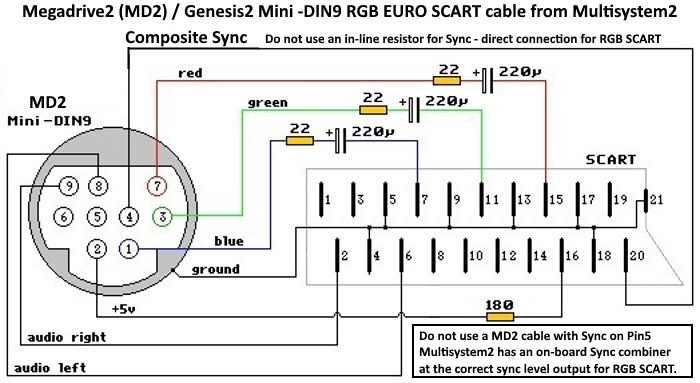
Q - I have taken the Multisystem2 apart, but now it's not screwing back together? Help.
A - You may need to remove the screws to get inside Multisystem2, this is usually to install the Real Time clock or connect up an NFC card reader for the wonderful Zaparoo game launching system
Don't fear, it's easy to open up the Multisystem2 as it uses just 4 x 25mm M3 bolts and 2 M3 Screws.
If you have any problems with re-assembly, check the trapped nuts have not accidently droped out of the nut traps on the base of the enclosure. We have pre-fitted 4 x M3 nuts into these nut-traps, but if you are a little too heavy on the screwing, they can be pushed out of the traps, you then think the bolts are not tightening, but it just needs a light finger-tight screwing first to grab hold of the nut and pull it back into the nut-trap, then you can tighten up the enclosure lid.
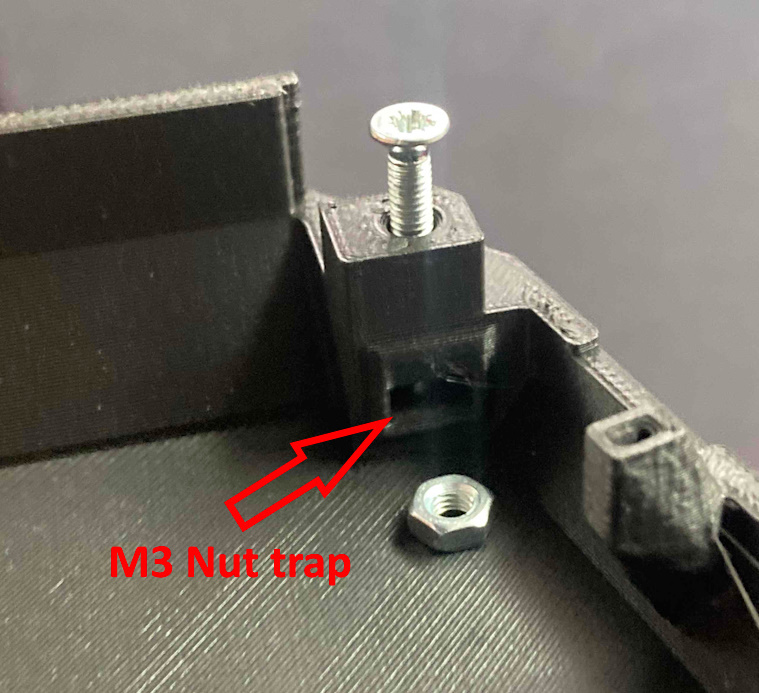
Q - I have the NFC or SSD connected to the internal USB ports, can I still connect up a CTRLDock or two into the Slice tray?
A - Yes, we have two USB cable exit positions on the Multisystem2 slice tray for connecting up one or two CTRLDock boards to the back Multisystem2 USB ports. You can use the internal USB port if it's not already being used by an NFC reader or SSD.

We will add more FAQ's as we answer your questions, thanks for the support and we hope you really enjoy the Multisystem2 and all of our other products.
We hope you found this useful and do feel free to contact us if you need any other info.